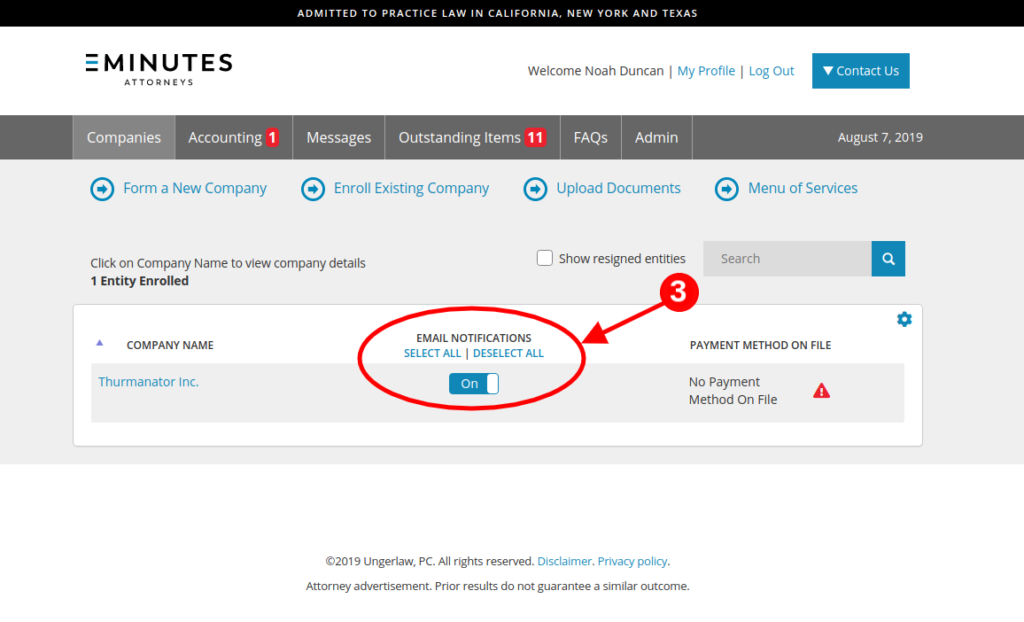Enhancements to Companies Tab
We’ve been busy this summer working on new features to make your experience with our firm a more extraordinary one. In this post I will describe the following new features: (1) Quick Entity Delete, (2) Full List Control, (3) Entity Level Email Control.
Quick Entity Delete
We have added a new feature to give our users the ability to delete an entity from their lists. To access the quick entity delete button, from the Companies tab on your portal, click the gear icon. You can now delete an entity by clicking the delete button. Using this feature will instantly delete the entity from your entity list.
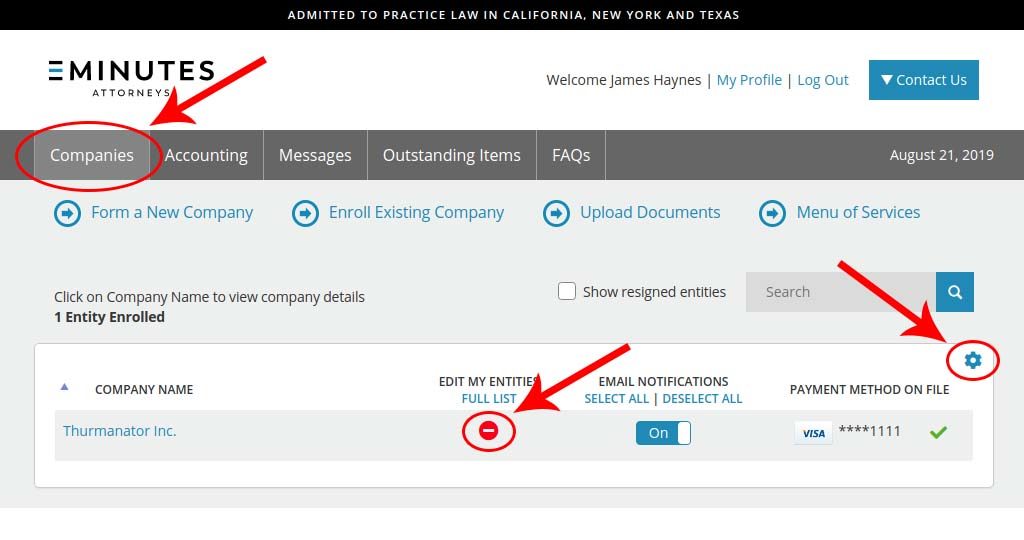
Full List Entity Control
Users can now also add entities to their lists. By clicking the “Full List” control, a user has access to all entities for their entire firm. Simply check off the entities you wish to access and click submit at the bottom of the list. Using this feature will instantly add entities to your entity list. You can also delete entities from your list by unchecking the entity name.
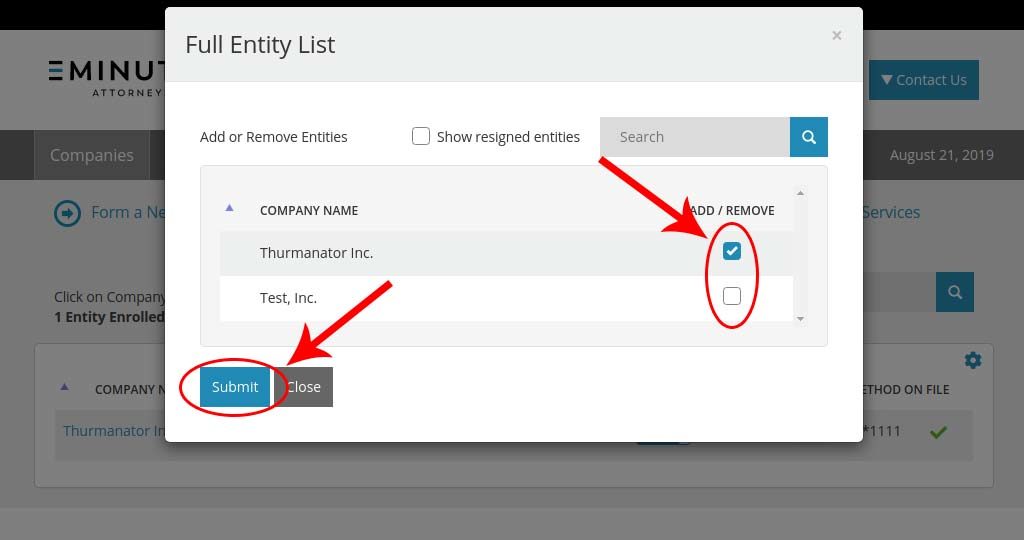
Entity-Level Email Control
We have created a new feature to give our users the ability to control email preferences on an entity-by-entity basis. To access the entity email preferences, from the Companies tab our your portal, the first step is to click the gear icon (see screenshot below).
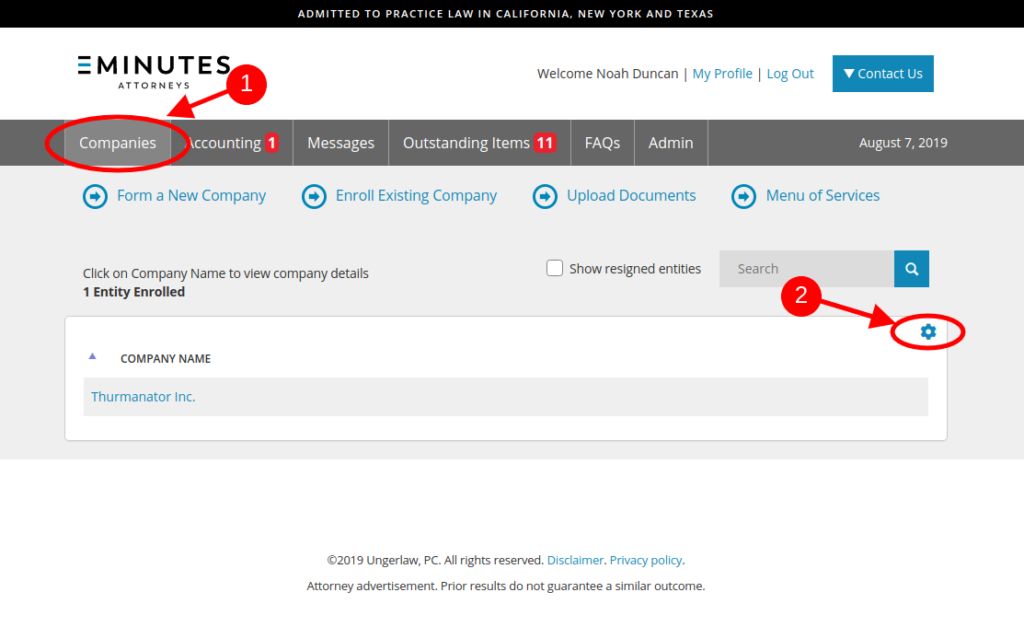
Once you click the gear setting, you can use the email notifications controls to turn emails on or off for a particular entity (see screenshot). If you turn your emails off, you will still have a record of all communications on your Messages tab.